介绍
快速开始
快速部署 VeAIOps
前置依赖
- Helm 3 或以上版本
- Kubernetes(版本 1.24 及以上,推荐使用 火山容器服务):需要在创建容器服务时允许“公网访问”和“API Server 公网访问”,并安装 Nginx Ingress Controller。
- MongoDB(版本 5.0 及以上,推荐使用 火山MongoDB):默认部署时 helm chart 会自动创建一个 MongoDB 实例,您也可以选择使用已有的 MongoDB 实例。
使用 Helm Chart 快速安装
默认配置仅供 POC 测试,生产环境请参考 安装高级选项 来指定存储、部署策略等。
您可以使用标准的 Helm Chart 来安装 VeAIOps 到您的 Kubernetes 集群中。
请将 kubernetes 集群的 kubeconfig 下载到本地,helm 将通过 kubeconfig 将 VeAIOps 安装到目标 kubernetes 集群中。
git clone https://github.com/volcengine/veaiops.git
cd charts/veaiops
helm --kubeconfig <path-to-kubeconfig> install veaiops -n veaiops-system --create-namespace --dependency-update .
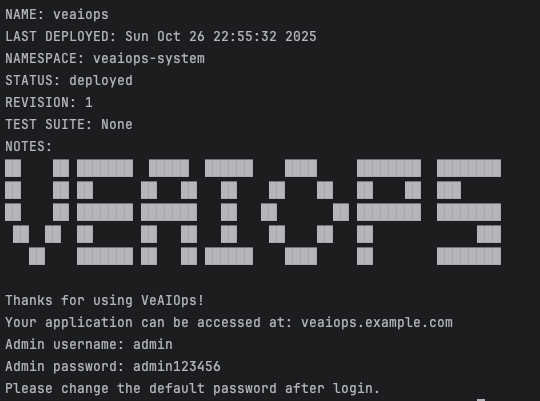
您可以在火山容器服务中快速安装 VeAIOps 平台。
创建火山容器服务
在创建容器服务时,需要允许“公网访问”和“API Server 公网访问”。
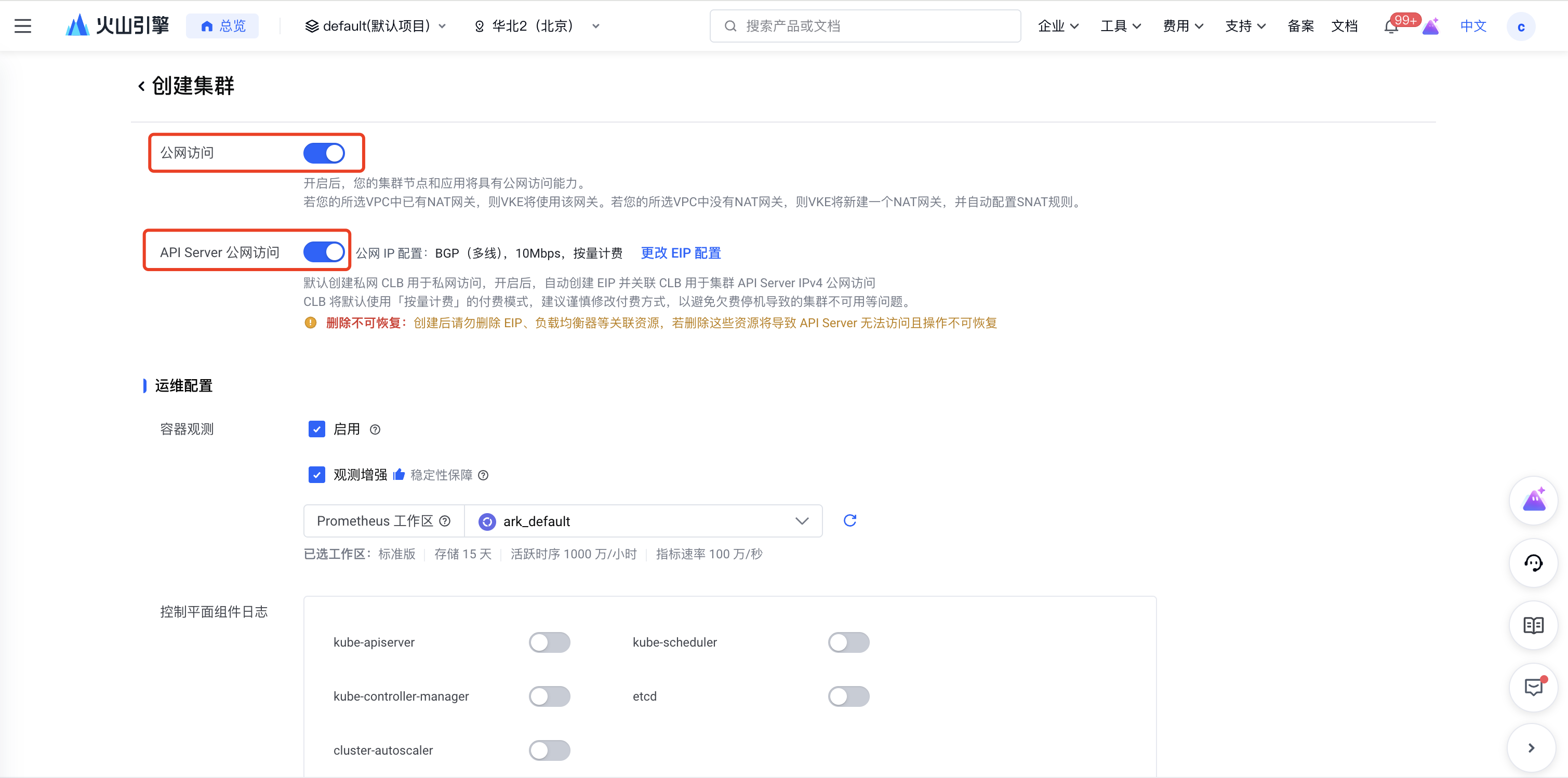 在创建容器服务时,需要安装 "ingress-nginx"。
在创建容器服务时,需要安装 "ingress-nginx"。
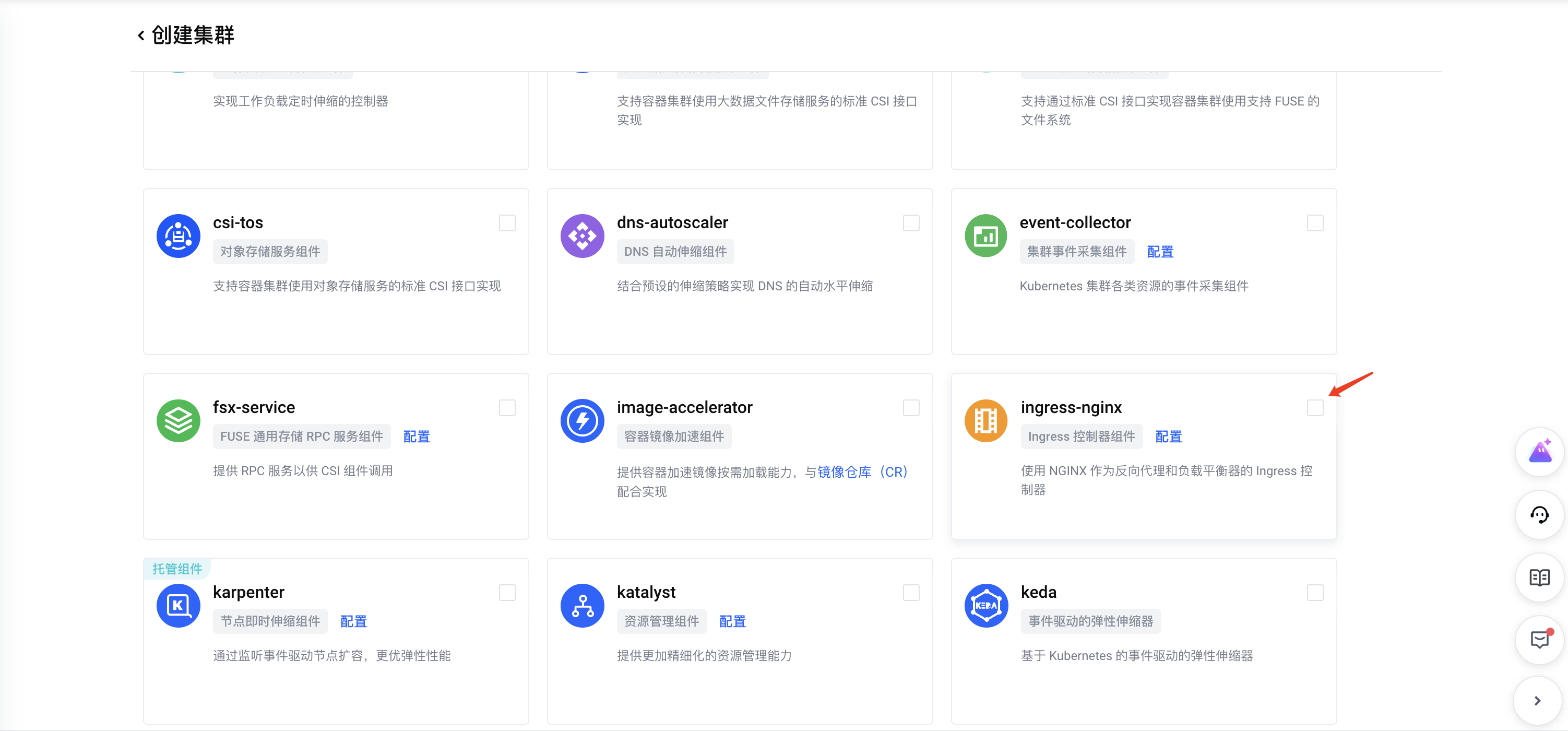
下载 KubeConfig
在完成容器服务创建后,获取对应的“公网访问Config"。
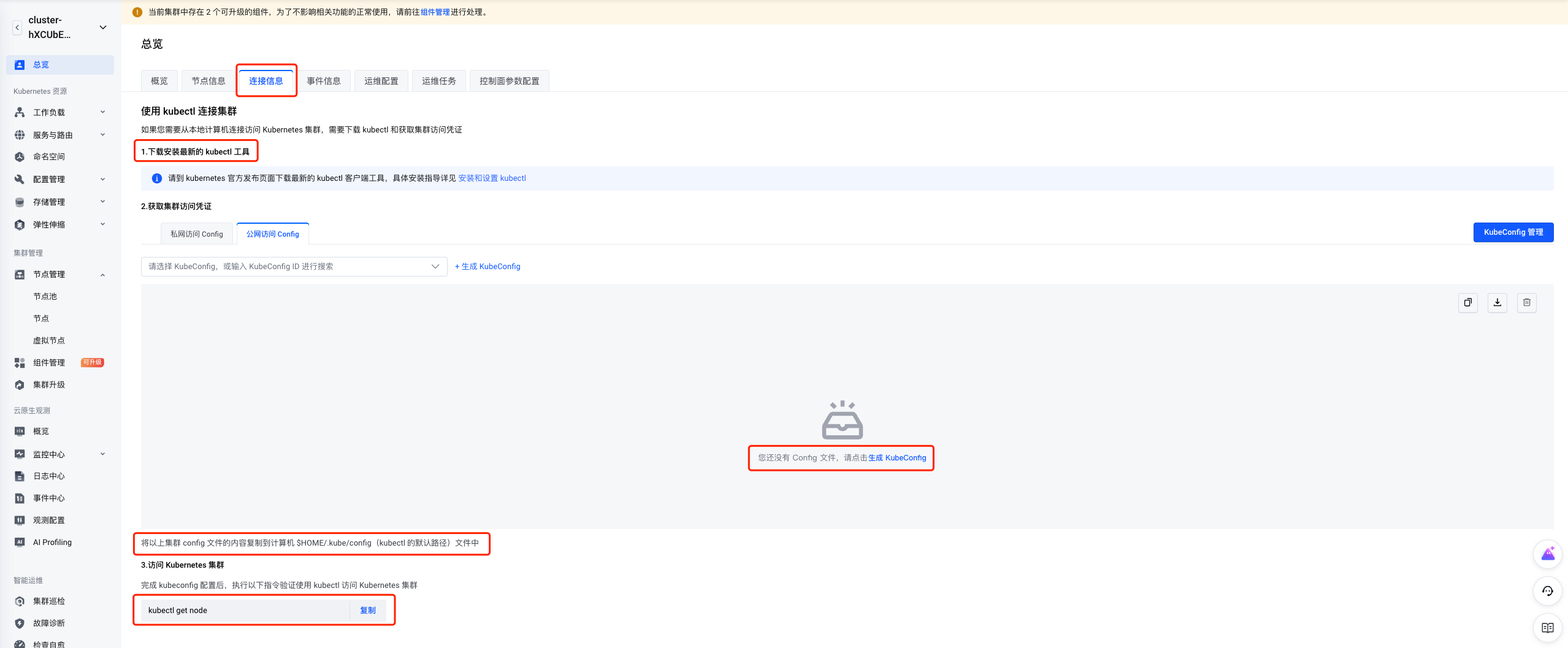
使用 Helm Chart 安装 VeAIOps 到火山容器服务中
git clone https://github.com/volcengine/veaiops.git
cd charts/veaiops
helm --kubeconfig <path-to-kubeconfig> install veaiops -n veaiops-system --create-namespace --dependency-update .
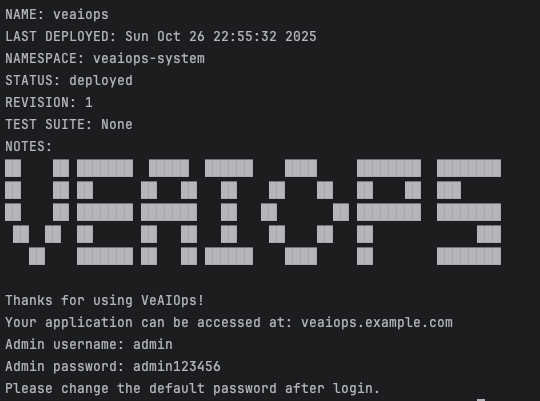
配置事件中心 Webhook 地址
为了使用智能阈值的告警规则注入能力,您需要为VeAIOps事件中心配置Webhook地址,该地址将作为监控数据源(如火山云监控、阿里云监控、Zabbix等)投递的告警目标地址,因此监控数据源所在集群需要能够正确访问该地址。请使用以下命令行操作完成配置:
$kubectl --kubeconfig <path-to-kubeconfig> get ingress veaiops-ingress -n veaiops-system
NAME CLASS HOSTS ADDRESS PORTS AGE
veaiops-ingress nginx veaiops.example-stable.com <公网IP> 80 3h48m
从上图所示的执行结果中,获取和记录 veaiops-ingress 对应的公网 IP 地址,并通过以下的配置命令将该 IP 地址配置到 VeAIOps 事件中心的 Webhook 地址对应的环境变量 WEBHOOK_EVENT_CENTER_EXTERNAL_URL 中。
$kubectl --kubeconfig <path-to-kubeconfig> patch configmap env-config -n veaiops-system --type merge -p '{"data":{"WEBHOOK_EVENT_CENTER_EXTERNAL_URL":"https://<公网IP>"}}'
随后重启 VeAIOps 事件中心的 Deployment 来使配置生效:
$kubectl --kubeconfig <path-to-kubeconfig> rollout restart deployment veaiops-backend -n veaiops-system
功能配置
完成部署后,请参考 通用配置 在可视化界面中进行功能配置。
功能场景
完成系统部署和配置后,您可以快速进行功能场景的配置,并开始使用VeAIOps的功能场景: